TL;DR: Crayo AI is an all-in-one short-form video builder with AI scriptwriting, text-to-video, and voiceovers. It’s fast and beginner-friendly, but there’s no free plan and fine-grained editing is limited. If you want hands-off scheduling and auto-posting, StoryShort.ai is the standout alternative. Full details below, including prices, features, and five strong competitors.
What Is Crayo AI and How Does It Work?
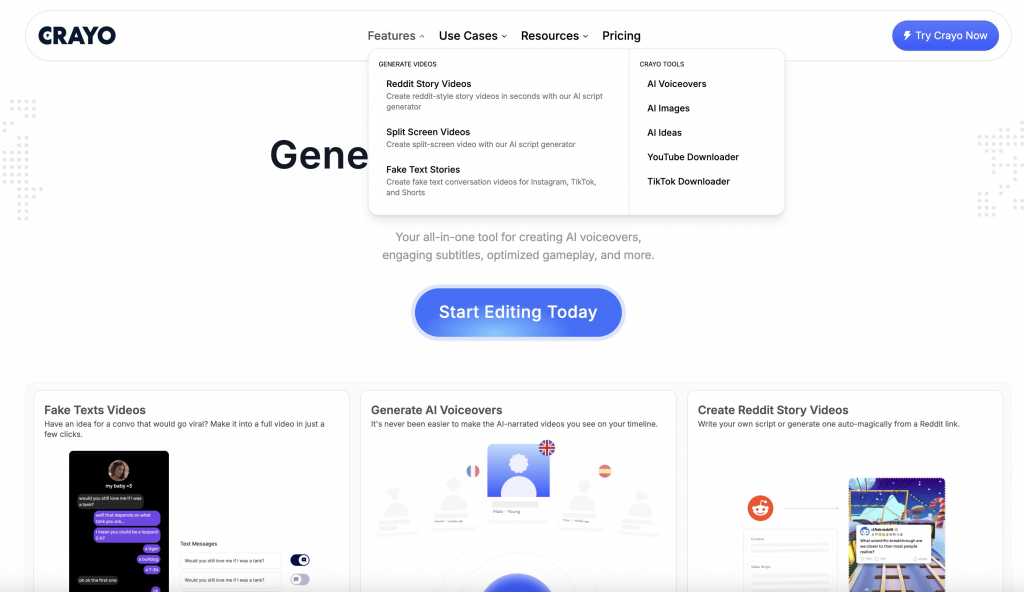
Crayo AI is built for TikTok, Instagram Reels, and YouTube Shorts. It compresses the entire workflow—from idea to export—into one place:
-
AI Script Generator: Turn a topic or prompt into a punchy, scroll-stopping script in seconds.
-
Text-to-Video + AI Voiceovers: Choose from multiple voice profiles (age, gender, language); Crayo converts your text into narrated visuals.
-
Auto Video Elements: Captions, effects, backgrounds, and music are added automatically; trim, split, or blur clips and generate images on the fly.
-
Customization: Swap voices, music, and templates; create split-screen layouts and “fake text” overlays that mimic chat exchanges.
-
Beginner-Friendly UI: Clean, intuitive interface—no pro editor experience required.
Result: you can spin up batches of consistent short videos in minutes, not hours.
Table of Contents
Crayo AI Pricing & Plans
Note: The figures below reflect the material you provided for this review.
-
Hobby — $19/mo
~50 AI videos/month • ~40 min export • ~30 min voiceover • ~100 AI images -
Clipper — $39/mo
~150 AI videos/month • ~2 hr export • ~120 min voiceover • ~300 AI images -
Pro — $79/mo
~250 AI videos/month • ~3 hr export • ~180 min voiceover • ~500 AI images
No free plan is available. If you need a free tier to test, consider the alternatives section.
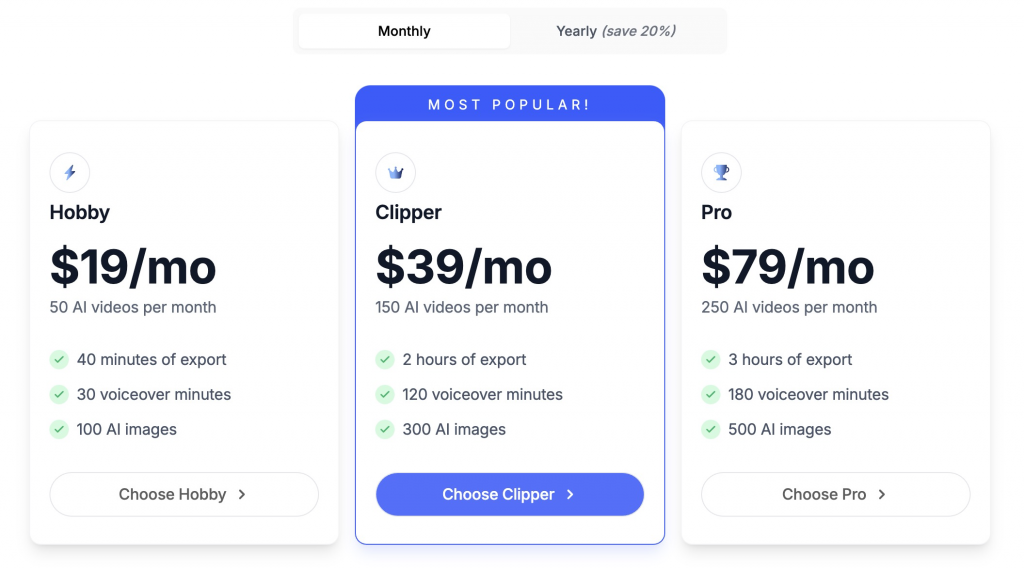
Crayo AI Pros and Cons
Pros
-
Huge time savings: AI handles script, voice, and first-pass edits.
-
Easy to use: Great for teams and solo creators without editing chops.
-
Consistent output: Templates + AI reduce human error and keep quality steady.
-
Flexible enough for brand needs: Multiple voices, music, captions, effects, split-screen, and text overlays.
Cons
-
No free version and subscription required.
-
Manual posting: You still upload to platforms yourself.
-
Prompt-sensitive: Results depend on your brief and template choices.
-
Limited fine control compared with full NLEs (Premiere/Resolve).
Best for: influencers, marketers, educators, and founders who need repeatable short-form content at scale.
Top 3 Crayo AI Alternatives
1) ViralBox.app — Automated Shorts
-
Ideal for: creators and brands who want “set it and forget it.”
-
Why it stands out: Generate a video with your product
-
Bonus: Video automation
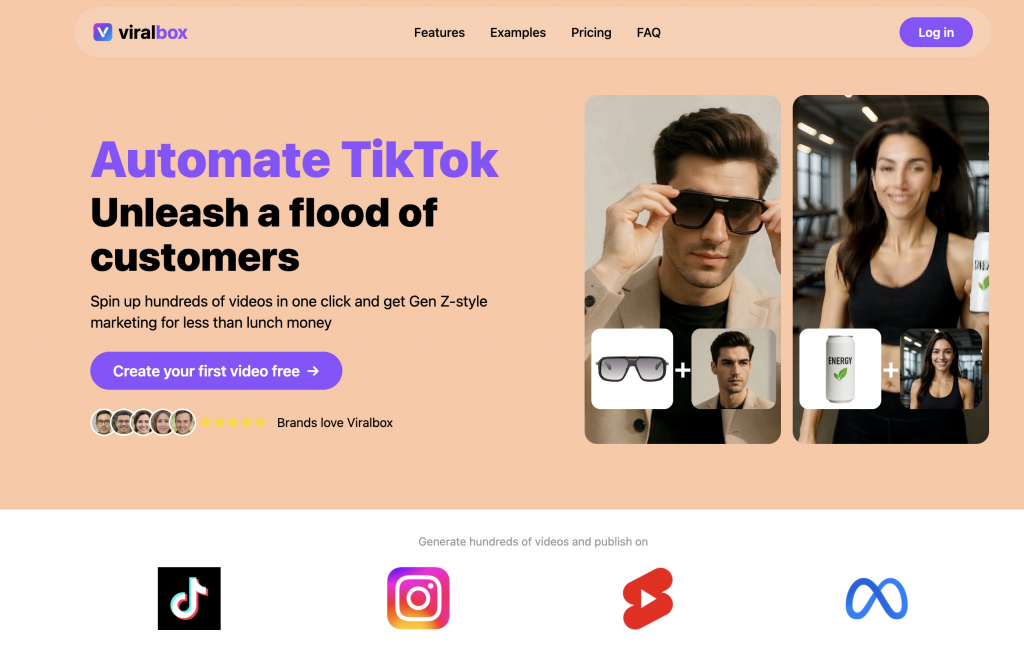
2) InVideo.io — Templates + Massive Stock Library
-
Ideal for: beginners and marketing teams.
-
Highlights: Drag-and-drop builder, TTS, multilingual support, and tons of templates, clips, and photos.
-
Trade-off: Export can take longer on big projects.
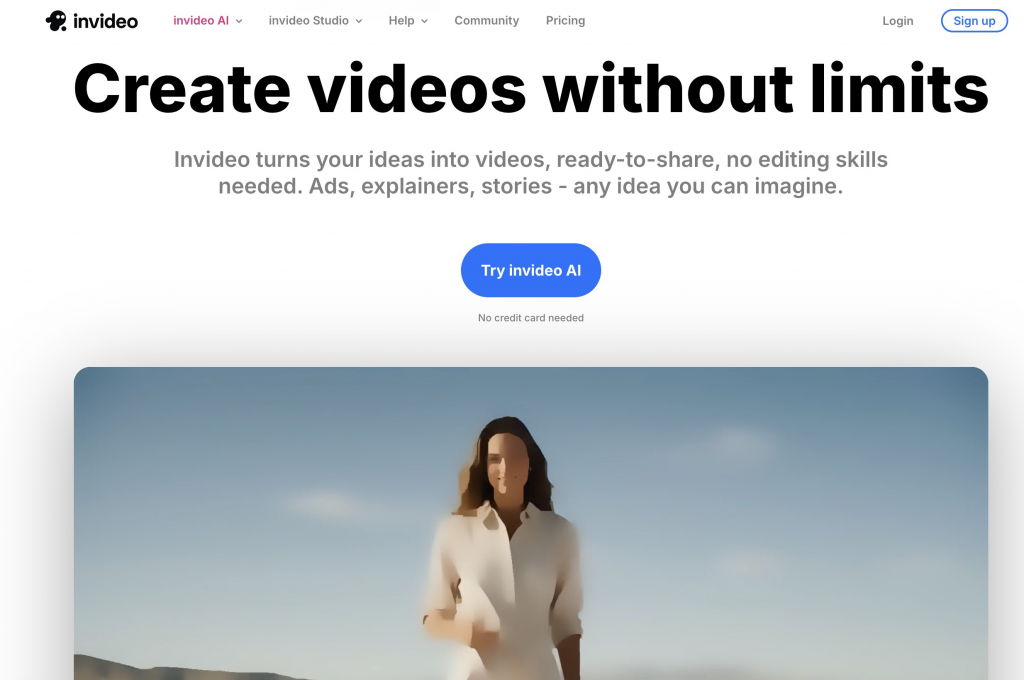
3) AutoShorts.ai — Fast Repurposing from Long-Form
-
Ideal for: podcasters, YouTubers, and social teams.
-
Highlights: Turn long videos into snackable highlights with auto captions, music, and visual cleanups.
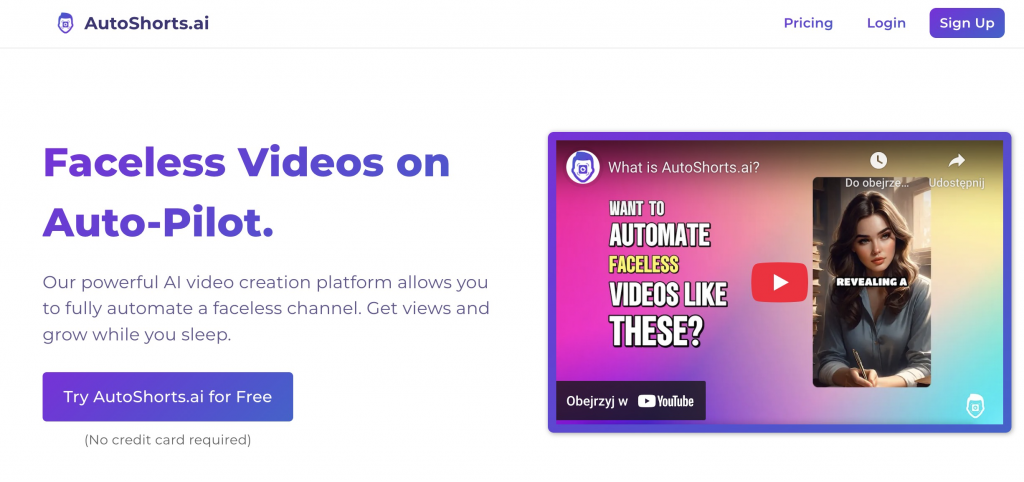
Also worth a look:
-
Synthesia (AI avatars for on-camera explainers)
-
Vidyo.ai (repurpose long podcasts/videos into Shorts)
-
ClipGOAT (auto-reframing, captions, “virality” scoring, scheduling)
-
Simplified & Pixelied (budget-friendly design + video with generous free assets)
Crayo AI vs StoryShort.ai — Which One Should You Choose?
-
Pick StoryShort.ai if you want automation end-to-end, including auto-posting and reliable scheduling.
-
Pick Crayo AI if you want fast creation and you don’t mind posting manually—or if you plan to produce many variations from the same concept.
Is Crayo AI Worth It?
If your priority is speed and scale for short-form video, yes—Crayo AI delivers reliable, repeatable production. If you need pixel-level control, a free starter tier, or automatic posting, choose one of the alternatives (e.g., StoryShort.ai for automation, or Simplified/Pixelied for budget setups).
FAQ — Crayo AI
Does Crayo AI have a free plan?
No. It’s subscription-only. For free tiers, check alternatives like ClipGOAT, KreadoAI, or Simplified (availability and features vary).
How do I cancel a Crayo AI subscription on iPhone?
Cancellation happens inside your Crayo account, not iOS subscriptions:
-
Log in
-
open Account/Billing
-
select Cancel/Manage Subscription
-
follow the prompts.
How does Crayo AI make money?
Primarily through monthly subscriptions (feature/credit limits). Additional revenue reportedly comes from a Shorts course and a promotional newsletter.
What’s the “AI thing” on TikTok?
TikTok’s Symphony Creative Studio adds tools for advertisers/creators: text-to-video, editable previews, remixes, digital avatars, translations, plus other generative features (e.g., AI Group Shot, AI Self) to boost creative output.
